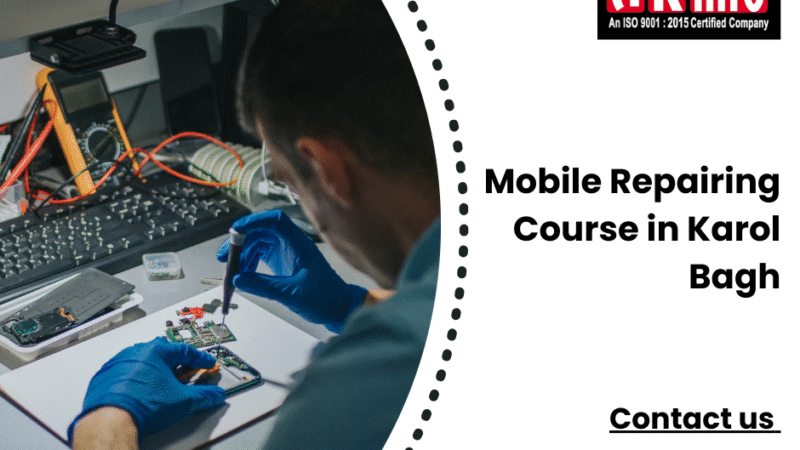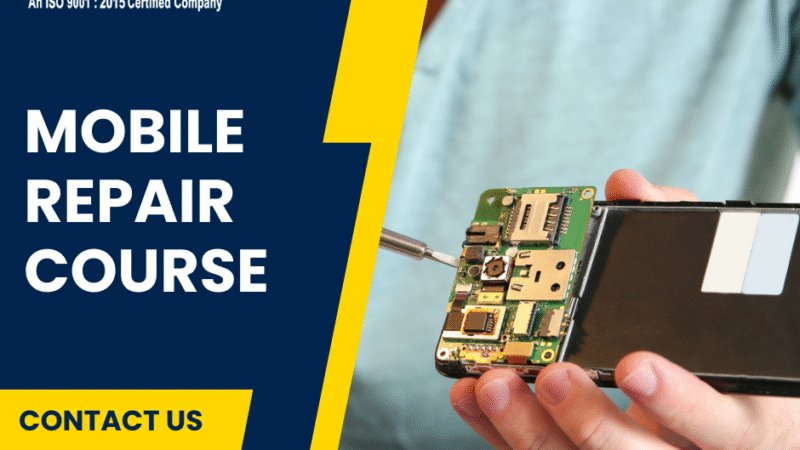Mastering Google Drive: Comprehensive Training Guide

In today’s digital world, efficient file management and collaboration are critical for both personal and professional success. Google Drive, a cloud-based storage solution, offers a robust platform for storing, sharing, and collaborating on files. Its integration with other Google Workspace tools enhances productivity and streamlines workflows. However, to fully leverage Google Drive’s capabilities, proper training is essential. This article explores the importance of Google Drive training and how Custom Guide’s professional courses can help users maximize the potential of this versatile tool.
Why Google Drive Training is Essential
Google Drive is more than just a storage solution; it’s a comprehensive platform for file management and collaboration. Proper Google Drive training offers several significant benefits:
- Efficient File Management: Learn how to organize, store, and retrieve files quickly and easily.
- Enhanced Collaboration: Utilize real-time sharing and editing features to collaborate seamlessly with others.
- Accessibility and Convenience: Access your files from anywhere, on any device with internet connectivity.
- Advanced Features Utilization: Master advanced features like file versioning, offline access, and integration with other Google Workspace tools.
- Security and Compliance: Understand how to manage permissions and ensure data security and compliance.
Overview of Custom Guide’s Google Drive Training
Custom Guide offers a range of professional courses designed to help users become proficient in Google Drive. These courses are part of a broader Learning Management System (LMS) that includes interactive training for other essential tools like Windows 10, Office 365, Microsoft Excel, Word, Access, Outlook, and PowerPoint. Custom Guide’s Google Drive training covers the following core areas:
- Getting Started with Google Drive: Introduction to the platform, basic navigation, and file upload/download.
- File and Folder Management: Techniques for organizing files and folders, using labels, and searching for files.
- Sharing and Collaboration: Utilizing sharing settings, managing permissions, and collaborating in real-time.
- Advanced Features: Exploring advanced tools and features such as file versioning, offline access, and integration with other Google Workspace applications.
- Security and Compliance: Understanding and managing Google Drive’s security features and compliance settings.
Course Structure and Learning Methods
Custom Guide employs a hands-on, interactive approach to training, ensuring that learners gain practical skills that can be applied immediately. The course structure includes:
- Interactive Tutorials: Step-by-step tutorials that guide users through various Google Drive features and functions.
- Video Lessons: Engaging video content that explains complex concepts in an easy-to-understand manner.
- Quizzes and Assessments: Regular quizzes to test understanding and reinforce learning.
- Practical Exercises: Real-world exercises that allow users to practice what they’ve learned.
- Progress Tracking: Tools to monitor progress and identify areas for improvement.
Key Features of Google Drive Training
- Introduction to Google Drive: The training begins with an overview of Google Drive, its benefits, and how it integrates with other Google Workspace tools. Learners are introduced to the interface, basic navigation, and key features.
- File Upload and Download: Detailed instructions on how to upload files to Google Drive, download files from Drive, and understand the various file types that can be stored. This section ensures that users can quickly get started with file management.
- Organizing Files and Folders: Efficient file organization is crucial for productivity. The training covers how to create folders, move files, use labels, and implement effective file naming conventions to keep your Google Drive organized.
- Using the Search Function: Google Drive’s search capabilities are powerful but often underutilized. The training explores how to use search operators, filters, and advanced search techniques to quickly locate files and folders.
- Sharing and Collaboration: Google Drive excels in collaboration features. The training includes how to share files and folders with different permission levels, collaborate in real-time on documents, and manage sharing settings to ensure security and privacy.
- Advanced Tools and Features: Beyond basic file storage, Google Drive offers a range of advanced tools. The training covers using file versioning to track changes, setting up offline access for files, and integrating Google Drive with other Workspace applications like Google Docs, Sheets, and Slides.
- Security Features: Keeping your data secure is a top priority. The training includes how to manage file permissions, use two-factor authentication, understand Google Drive’s encryption methods, and ensure compliance with organizational policies.
- Backup and Sync: Google Drive offers tools for backing up and syncing files across devices. The training covers how to set up and manage Google Backup and Sync, ensuring that your files are always up-to-date and accessible.
- Integration with Google Workspace: Google Drive is part of a larger ecosystem. The training shows how to integrate Drive with Gmail, Google Calendar, and other Workspace tools to enhance productivity and streamline workflows.
- Troubleshooting and Best Practices: Despite its user-friendly design, users may encounter issues. The training provides a comprehensive troubleshooting guide and shares best practices to ensure a smooth experience.
Benefits of Custom Guide’s Professional Courses
Custom Guide’s professional courses offer several advantages for individuals and organizations looking to enhance their digital skills:
- Comprehensive Learning Path: The courses are designed to cover all aspects of Google Drive, ensuring a thorough understanding of the platform.
- Flexibility: Online courses allow learners to study at their own pace and on their own schedule.
- Interactive Learning: Engaging, hands-on training methods keep learners interested and improve retention.
- Expert Instructors: Courses are developed and taught by experts with deep knowledge and experience in their respective fields.
- Support and Resources: Learners have access to additional resources and support to help them succeed.
Mastering Google Drive through professional training can significantly enhance your file management and collaboration skills, making you more efficient, organized, and productive. Custom Guide’s comprehensive courses offer an interactive and practical approach to learning, ensuring that you not only understand the theoretical aspects of Google Drive but also gain hands-on skills that you can apply immediately. Whether you are a novice user looking to get started or an experienced user aiming to optimize your use of Google Drive, Custom Guide’s training can help you achieve your goals and unlock the full potential of this powerful cloud storage and collaboration tool.